Artificial intelligence has become an integral part of our daily lives, helping us with various activities and tasks. One of the latest developments in this area is the arrival of Microsoft Copilot on Telegram, the popular instant messaging app. This means that anyone with a Telegram account can now access Microsoft's AI assistant for free and easily to receive help and support in their daily activities.
In this article, we will explain step by step how to activate and use Microsoft Copilot on Telegram, so you can make the most of its powerful artificial intelligence capabilities.
What is Microsoft Copilot and how does it work on Telegram
Microsoft Copilot is the AI-powered virtual assistant developed by Microsoft. Unlike other AI assistants like Alexa or Siri, Copilot does not require the installation of any additional apps on your device. Thanks to its recent integration with Telegram, you can now interact with Copilot directly within the messaging app, without having to download anything.
This makes Copilot significantly more accessible than other brands' AI assistants, which often require installing dedicated apps on your smartphone or tablet. With Copilot on Telegram, you can take advantage of its AI capabilities easily and for free, simply by talking to the chatbot.
How to Activate Microsoft Copilot on Telegram
Activating Copilot on Telegram is a really quick and intuitive process. Here are the steps to follow:
Open the Telegram app on your device.
In the search bar, type "copilot" and press Enter.
Select the "@CopilotOfficialBot" entry that appears in the results.
Tap the "Start" button to begin the conversation with the chatbot.
Read and accept the terms of use, then enter your phone number for verification.
Once you have completed these simple steps, you can start interacting with Microsoft Copilot on Telegram. Keep in mind that you are limited to 30 requests per day, but within this limit you can freely use the capabilities of the AI assistant.
Below are the steps to follow in Telegram as shown above, but in the image:
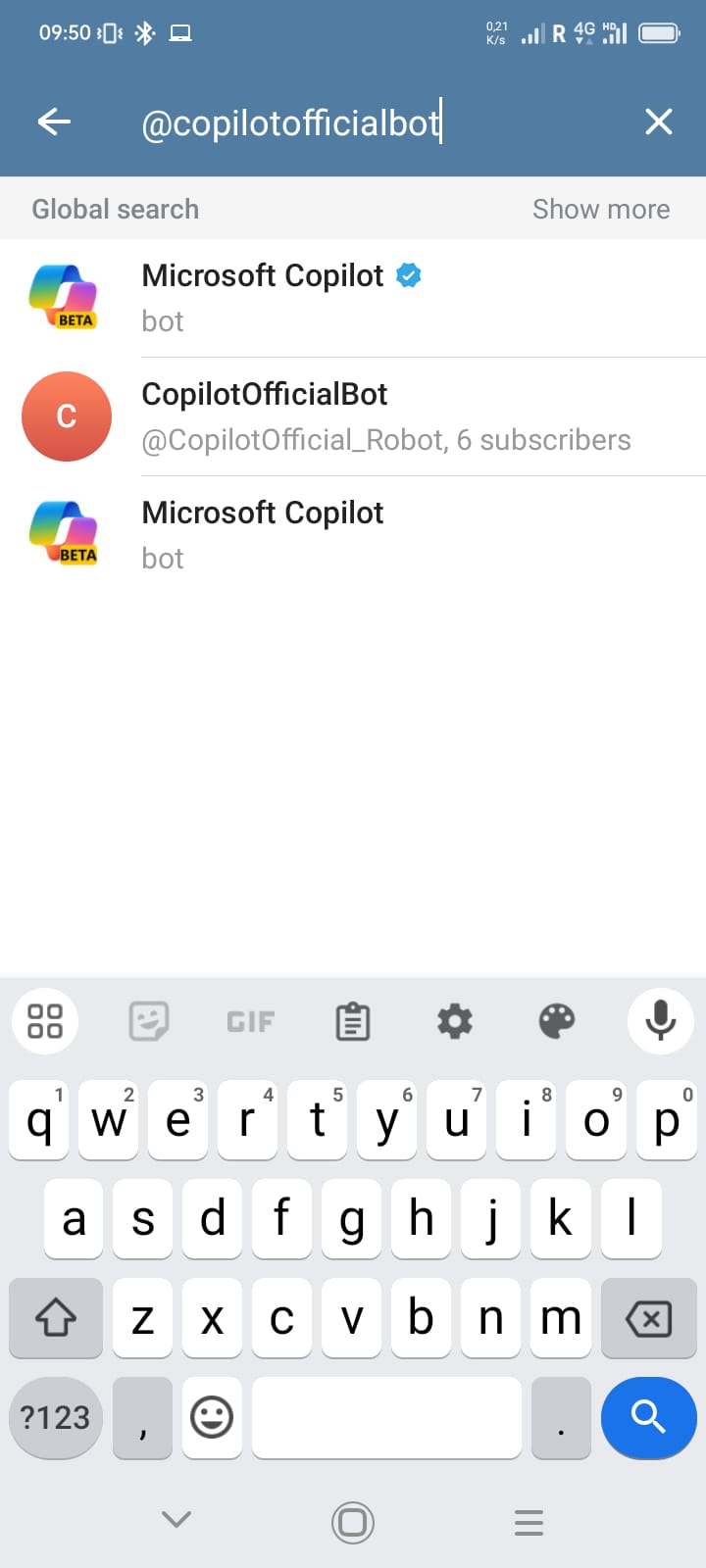
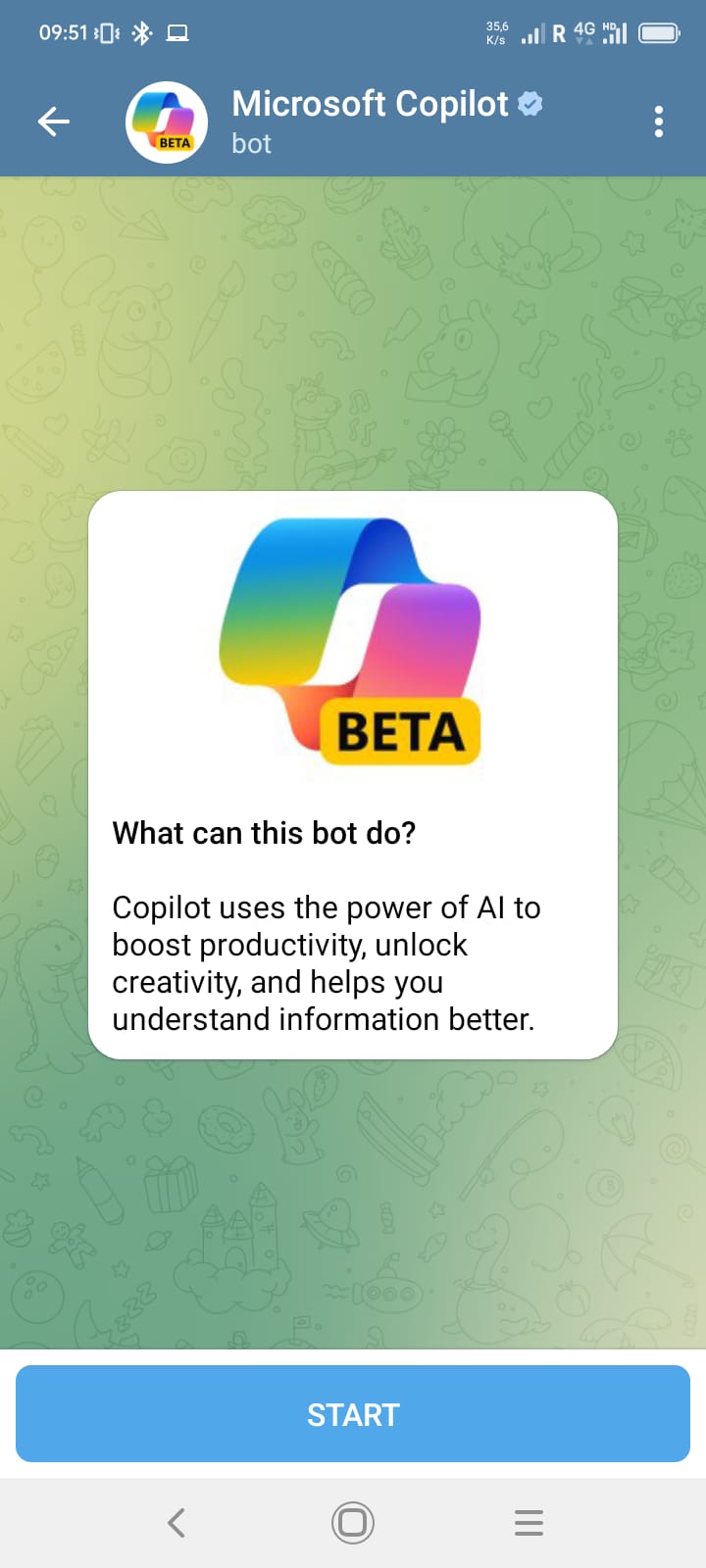
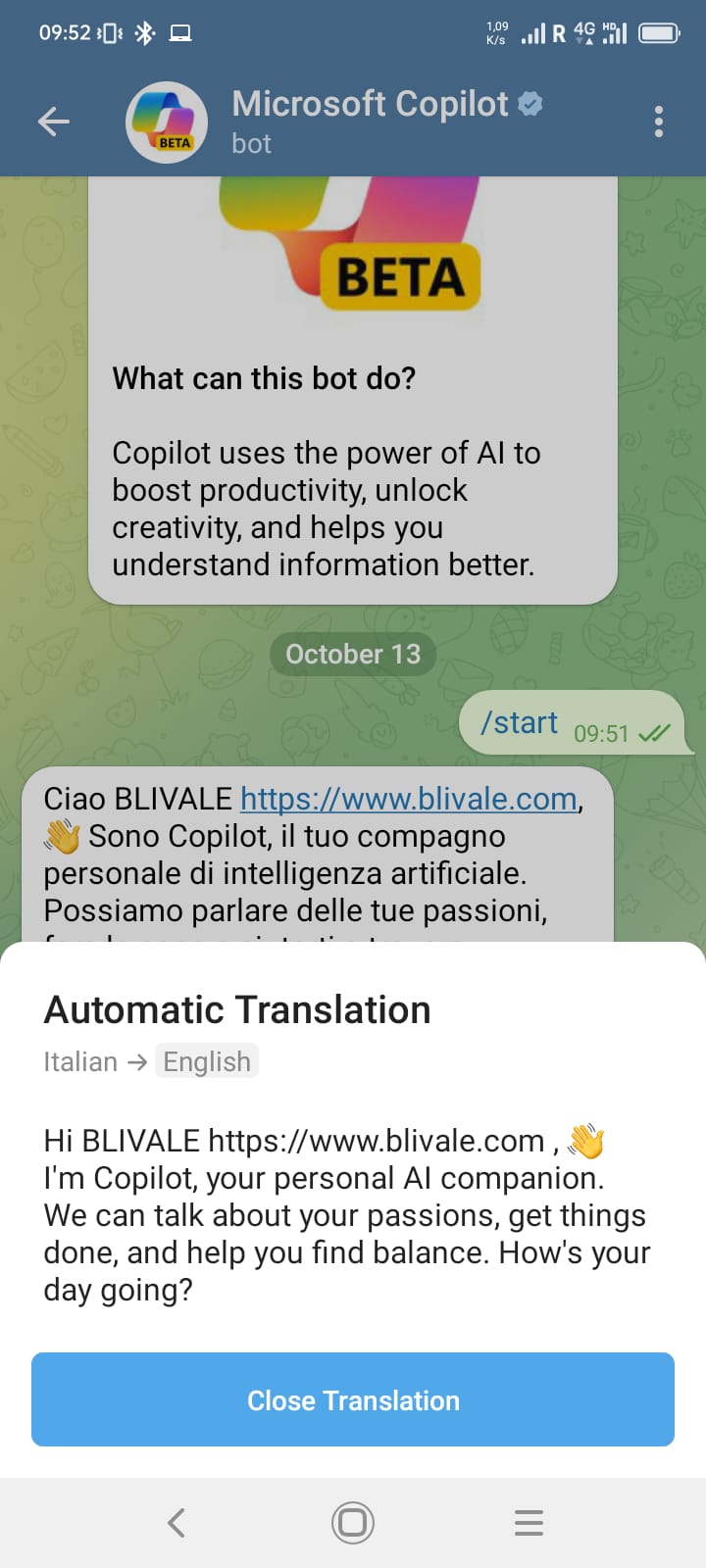

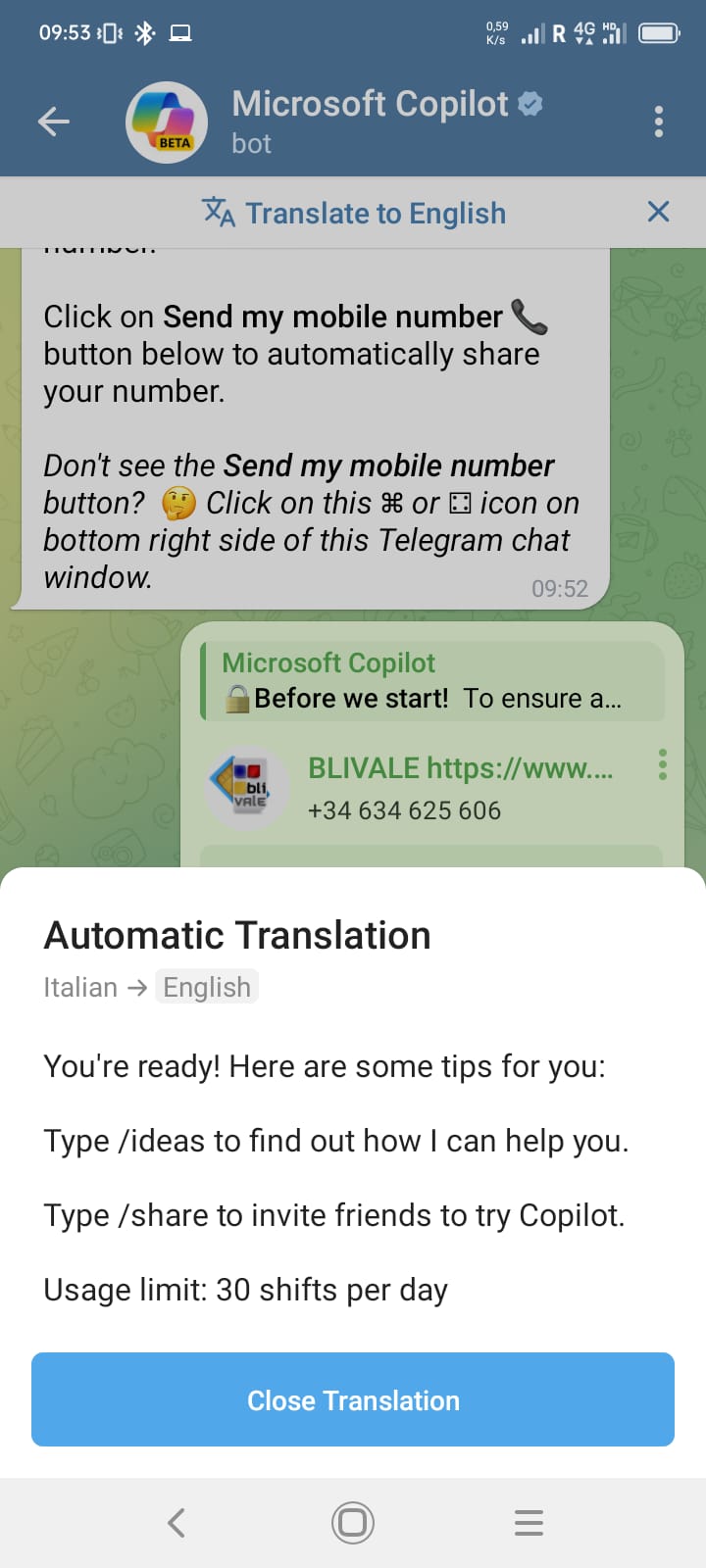
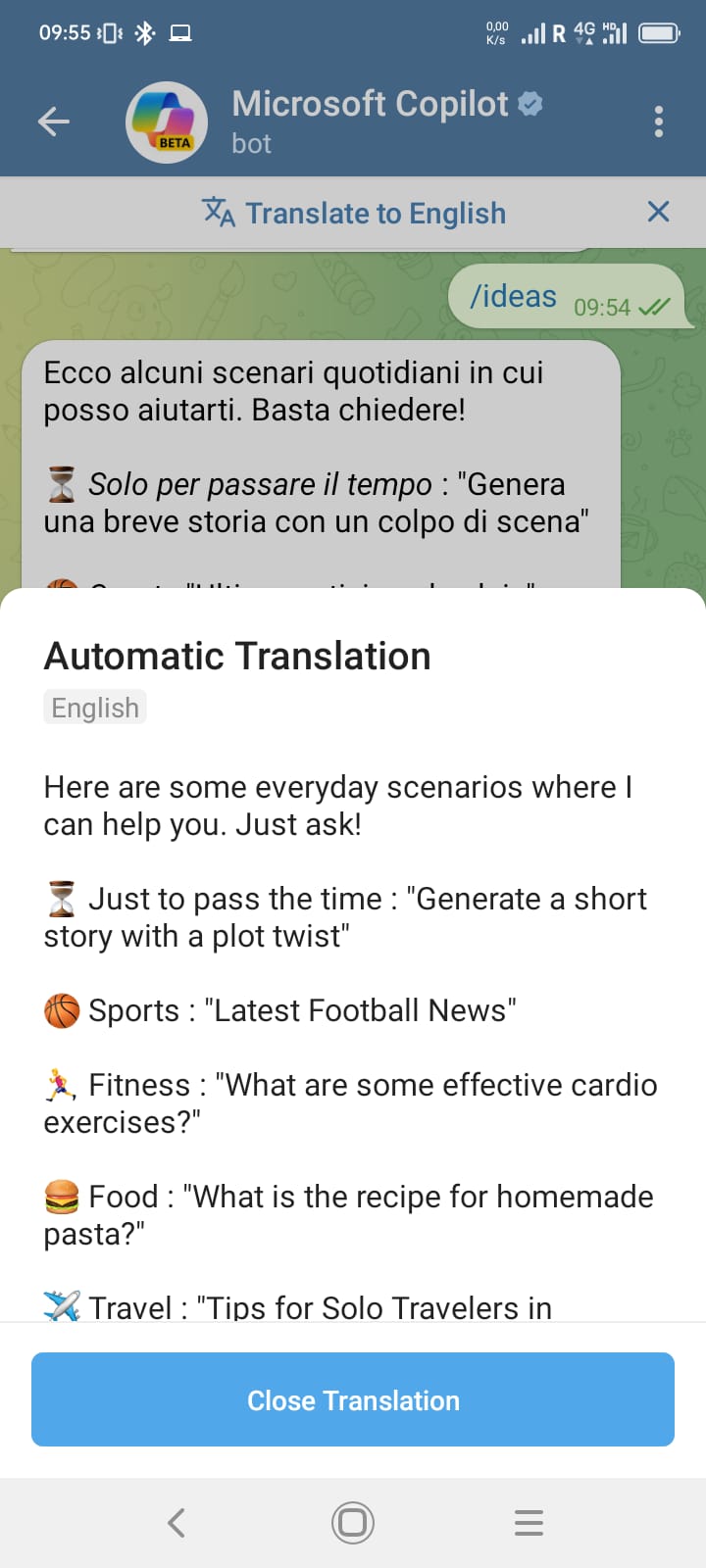
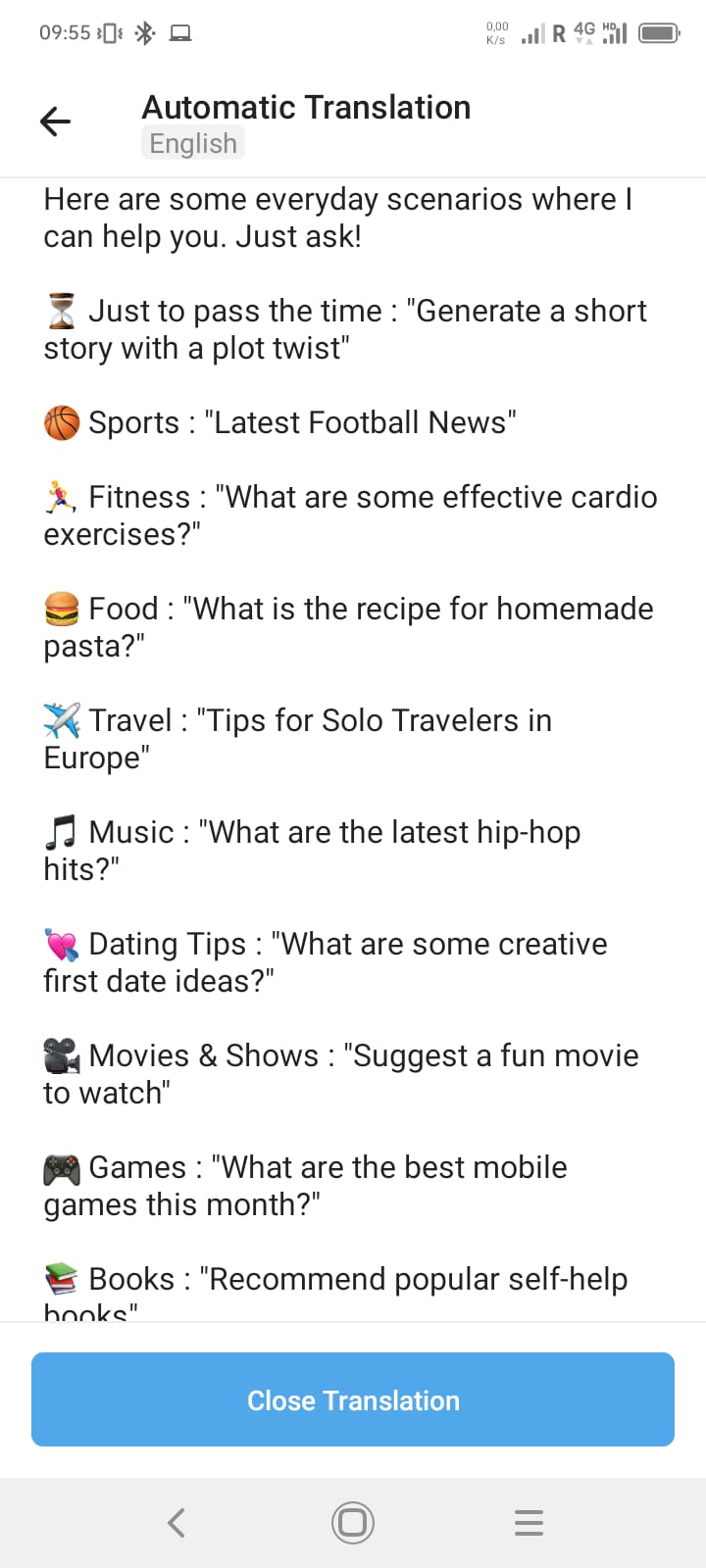
How to Use Microsoft Copilot on Telegram
Interacting with Copilot on Telegram is really easy. You can simply type your requests and questions in natural language, just like you would in a conversation with a person. Copilot's AI is able to understand your input and provide relevant and useful responses.
In addition to this, Copilot on Telegram also provides some special commands that can come in handy:
/ideas: Get tips and tricks on how to use your chatbot
/share: share the bot with your Telegram contacts
/restart: resets the conversation context to change the topic
By trying the /ideas command, for example, Copilot will provide you with a series of ideas and suggestions on how to take advantage of its capabilities, ranging from entertainment (like watching funny videos) to productivity (like generating healthy meal plans or writing a dating app profile).
In short, with Microsoft Copilot on Telegram you have a powerful AI assistant that can help you in many areas of your daily life, from planning activities to simple leisure and entertainment.
Conclusions
The arrival of Microsoft Copilot on Telegram represents a major turning point in the accessibility of artificial intelligence. Thanks to this integration, anyone with a Telegram account can now use the capabilities of this virtual assistant for free, without having to install any additional apps.
Activating and using Copilot on Telegram is really simple and intuitive. Just follow the few steps we have illustrated to start using the potential of Microsoft AI in your daily activities. Whether you need creative ideas, practical information or simply a little entertainment, Copilot will be there ready to help.
So, what are you waiting for? Activate Microsoft Copilot on Telegram now and start experimenting with the endless possibilities offered by artificial intelligence!









