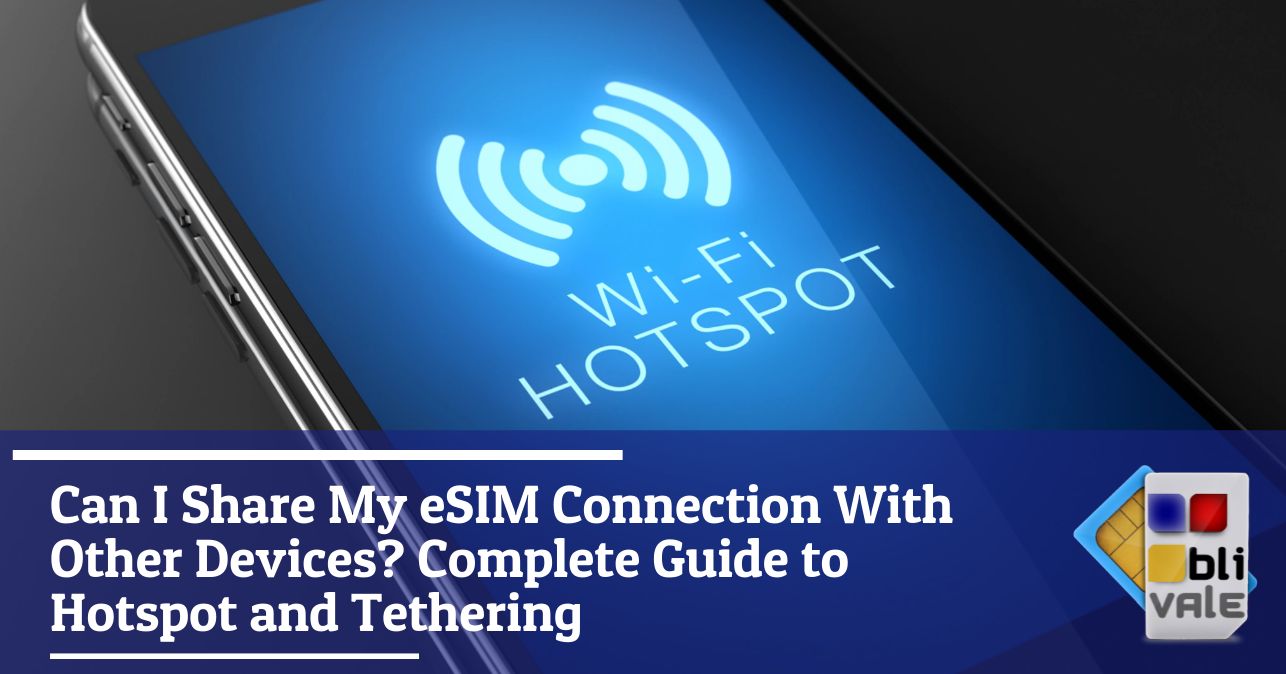In the modern digital age, staying connected has become a fundamental need, whether you are traveling, working from home or simply away from your home Wi-Fi network. eSIMs have revolutionized the way we access the internet on the go, but a common question is whether you can share this connection with other devices . Let's take a look at everything you need to know about tethering and hotspots with eSIMs.
What Exactly Is Tethering and Hotspot?
Before we get into the details, let's clarify what these terms mean:
Hotspot is the feature that turns your mobile device into a portable Wi-Fi router. By activating the hotspot on your smartphone, you create a wireless network that other devices can connect to to access the Internet.
Tethering is the process of sharing your mobile device's internet connection with other devices. It can be done via Wi-Fi (hotspot), Bluetooth, or USB cable.
Can I Share My eSIM Connection With Other Devices?
The short answer is yes , in most cases you can share your eSIM connection with other devices via tethering or hotspot, just like you would with a physical SIM. However, there are some important considerations:
International Provider Limitations
Many eSIM providers, especially those offering cheap international roaming plans, may:
Block hotspot functionality completely
Limit speed when using tethering
Apply additional costs for connection sharing
Set limits on the amount of data you can use via tethering
These restrictions are often used to prevent excessive data consumption and to ensure fair management of network resources. For this reason, it is essential to check the conditions of your plan before relying on the tethering feature, especially when traveling abroad.
BLIVALE: Freedom of Sharing Guaranteed
Unlike many providers, BLIVALE stands out for its transparent policy regarding connection sharing. All BLIVALE eSIMs natively support both hotspot and tethering without restrictions, allowing you to connect multiple devices simultaneously wherever you are.
This no-limits approach makes BLIVALE particularly suitable for:
Travelers who need to connect multiple devices at once
Smart working professionals using laptops, tablets and smartphones
Traveling families who need to manage the connection of multiple members
How to Enable Hotspot and Tethering on Different Devices
Activation on Android
Go to Settings
Select Network & Internet (or Connections on some devices)
Tap Hotspot & tethering
Turn on Wi-Fi Hotspot (or Personal Hotspot )
Configure the network name (SSID) and password
Other devices will now be able to connect using the credentials you set.
Activation on iOS (iPhone)
Go to Settings
Select Personal Hotspot
Enable Allow others to access
Take note of the Wi-Fi password displayed (you can change it by tapping on it)
Other devices will now be able to connect to your iPhone's network.
Tethering via USB o Bluetooth
In addition to the Wi-Fi hotspot, you can also share the connection via:
USB : Connect your device to your computer via USB cable and enable the "USB Tethering" option in the settings
Bluetooth : Pair the devices via Bluetooth and enable the "Bluetooth Tethering" option in the settings
If you are thinking of taking a trip alone or with friends or for work, do not forget the importance of staying connected wherever you are. For unlimited Internet connection, contact BLIVALE where you can get unlimited Internet according to the destinations:
For unlimited plans like data BLIVALE guarantees free roaming anywhere in the world, no additional or hidden costs. Don't let the lack of connection stop you; get ready to explore the world with freedom and spontaneity.
Manage Data Consumption While Tethering
When sharing your eSIM connection with other devices, it is important to consider that your data usage will increase significantly . Here are some tips to manage this effectively:
Monitor Data Consumption
On Android : Go to Settings > Network & Internet > Data usage
On iOS : Go to Settings > Cellular > Cellular Data Usage
Many providers, including BLIVALE , also offer dedicated apps to monitor data usage in real time.
Limit Consumption on Connected Devices
When using devices connected via hotspot or tethering:
Avoid HD video streaming
Delay large downloads
Turn off automatic syncing of cloud services
Close background apps that may be consuming data
Block Automatic Updates While Traveling
Automatic system and application updates can consume a significant amount of data. Here's how to block them on different devices:
Su Android
Go to Play Store
Tap your profile icon at the top right
Select Settings
Tap Network Preferences
Select Automatically update apps
Choose Do not automatically update apps
For system updates:
Go to Settings
Select System > System Updates
Disable automatic download of updates
With iOS
Go to Settings
Select App Store
Turn off Automatic Downloads and App Updates
For system updates:
Go to Settings
Select General > Software Update
Turn off Download iOS updates automatically
Su Windows
Go to Settings
Select Update & Security
Click on Advanced Options
Set the connection as Metered
Windows will not download updates automatically on metered networks
Your macOS
Go to System Preferences
Select Software Update
Turn off Automatically download updates
Why Hotspots and Tethering Are Essential for Travelers and Smart Workers
For Travelers
Avoid unsecured public Wi-Fi networks that could compromise your digital security
Connect multiple devices simultaneously with a single eSIM
Save on purchasing separate data plans for each device
Have a reliable connection even in remote locations where Wi-Fi networks are not available
Per lo Smart Working
Create a mobile work environment wherever you are
Connect laptops and tablets for professional video calls and presentations
Have a backup in case of problems with your main connection
Stay productive on the go
Practical Tips to Optimize the Use of Tethering with eSIM
Always check the conditions of your data plan before leaving for a trip.
Protect your hotspot network with a secure password
Turn off the hotspot when not in use to save battery
Limit the number of devices connected at the same time
Consider purchasing a tethering-specific data plan if you plan on using it heavily.
Choose providers like BLIVALE that do not impose tethering limitations
Conclusion
The ability to share your eSIM connection with other devices is a huge benefit for anyone who needs to stay connected on the go. While many international providers may have limitations or additional costs, there are solutions like BLIVALE that offer complete tethering and hotspot freedom.
Before relying on tethering while traveling or working from home, be sure to check your data plan conditions, implement strategies to effectively manage data consumption, and consider blocking automatic updates. With these measures, you can make the most of the flexibility offered by your eSIM and stay connected, wherever you are.
Always remember that sharing your connection will consume more data and battery, so plan accordingly to avoid surprises.