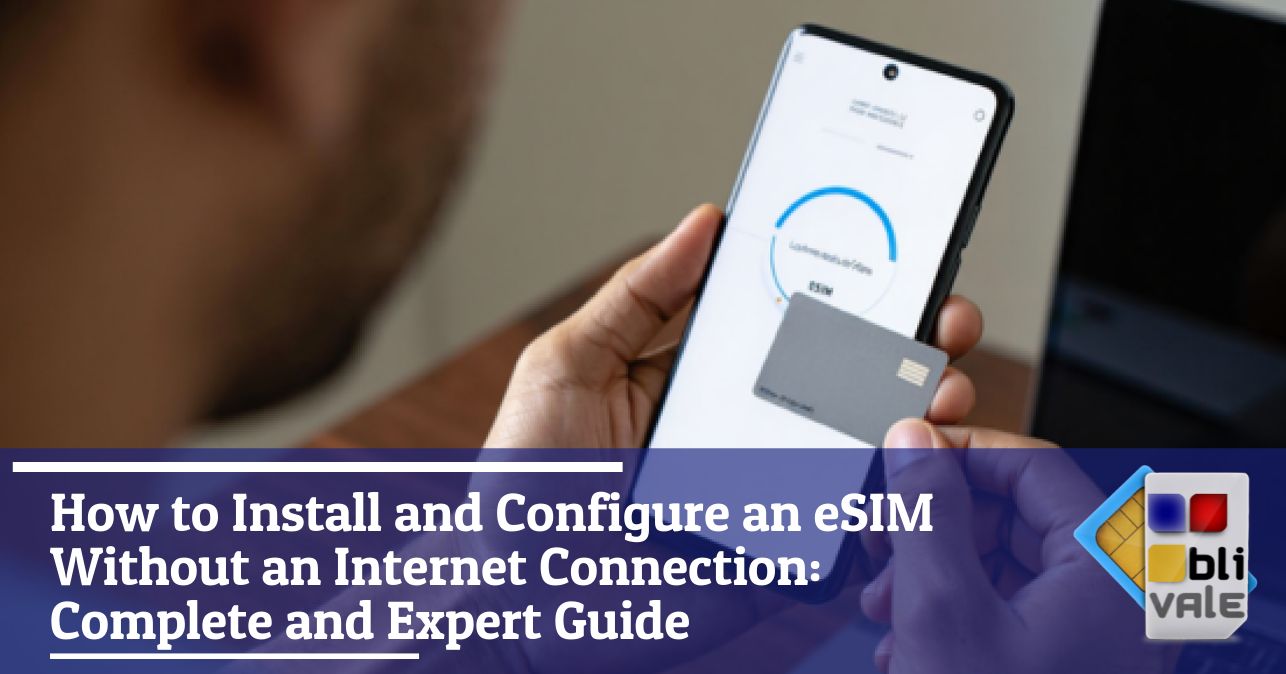If you are wondering how to install an eSIM without an internet connection or what are the steps to configure it before leaving, you are in the right place. In this article I will explain clearly and precisely everything you need to know to activate your BLIVALE eSIM or any other operator, avoiding common mistakes and unnecessary stress.
Is it possible to install an eSIM without an internet connection?
The answer is simple: you cannot install an eSIM without an active internet connection . To download the eSIM profile on your smartphone, you must be connected to a Wi-Fi network or use mobile data. This step is essential because the profile is downloaded directly from the operator's servers in real time.
If you try to activate the eSIM offline, the process will stop and you will receive an error message. For this reason, it is strongly recommended to activate the eSIM before you leave , when you have a stable and secure connection.
How does eSIM activation work with BLIVALE
When you purchase a BLIVALE eSIM , you will receive by email:
A QR code for installation.
A detailed guide on how to activate your eSIM.
Information about the carrier and APN settings to use (it is good practice to check the APN after installation to make sure it is correct).
Reminder that an internet connection is required to complete activation.
In case of doubts or problems, such as when a customer tries to activate the eSIM in “ Active Area Mode ” without a connection, BLIVALE support intervenes promptly with personalized assistance, helping you to resolve any difficulties.
WhatsAPP Dialogue with US Customer for eSIM Indonesia Unlimited
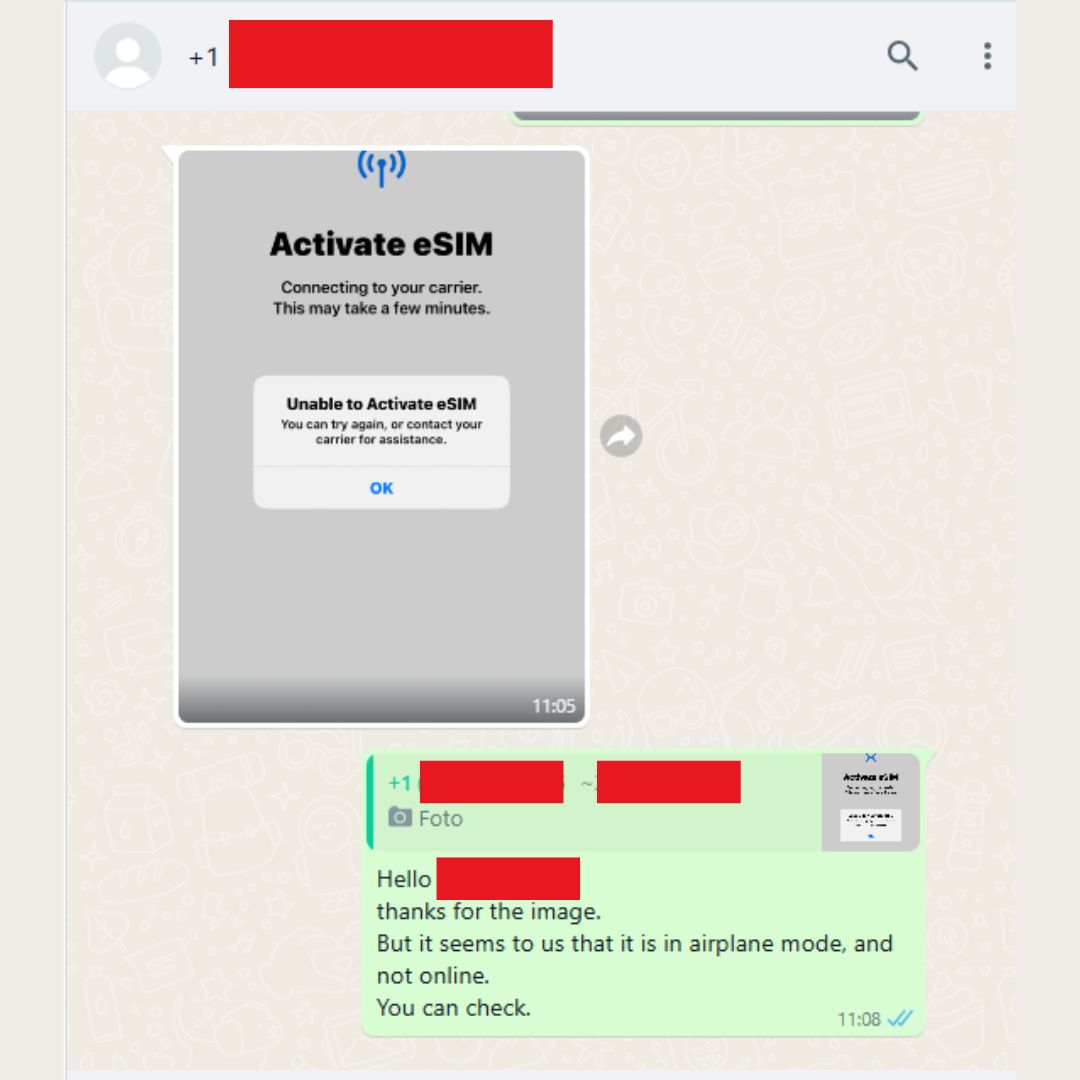
GB traffic used by US customer with Indonesia eSIM
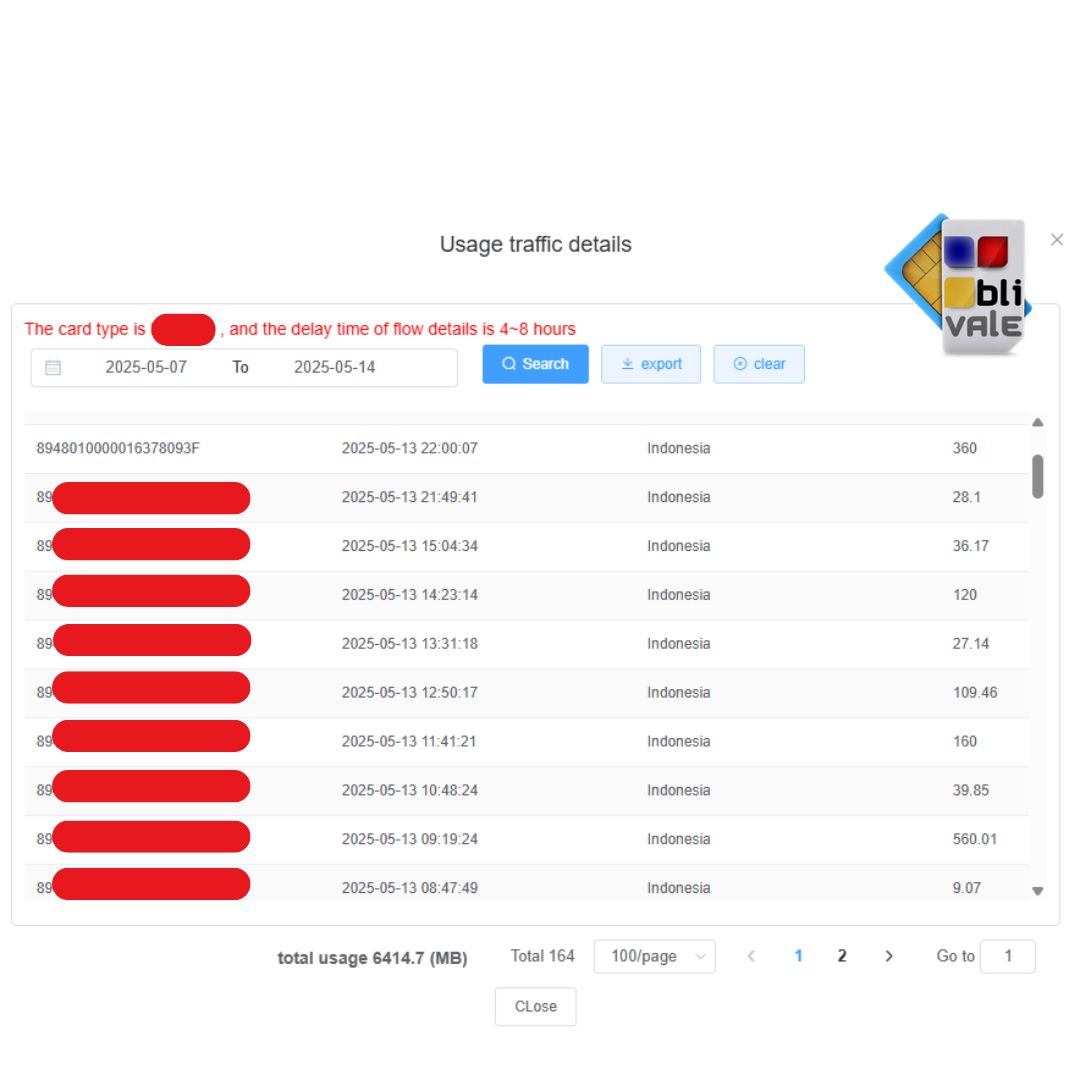
Se stai pensando di intraprendere un viaggio da solo o in compagnia o per lavoro, non dimenticare l'importanza di rimanere connesso ovunque tu sia. Per la connessione a Internet illimitato rivolgiti a BLIVALE dove puoi ottenere internet illimitato secondo le destinazioni:
Per piani illimitati come dati BLIVALE garantisce il free roaming ovunque nel mondo, nessun costo aggiuntivo o nascosto. Non lasciare che la mancanza di connessione ti fermi; preparati a esplorare il mondo con libertà e spontaneità.
Steps to set up your eSIM before you leave
Here is the step-by-step guide to set up your eSIM easily and safely:
1. Check device compatibility
Make sure your smartphone supports eSIM technology. You can find this information on the manufacturer's website or by asking your carrier.
2. Buy the eSIM and receive the QR code
Buy your BLIVALE eSIM or another provider's one and receive the QR code and installation instructions by email.
3. Make sure you have an internet connection
Buy your BLIVALE eSIM or another provider's one and receive the QR code and installation instructions by email.
4. Install eSIM on your device
-
On iPhone: Go to Settings > Cellular > Add Cellular Plan , scan the QR code, and follow the instructions.
-
On Android: Go to Settings > Connections > SIM Management > Add Data Plan , select “Add with QR Code” and scan the code received.
5. Complete the setup
-
Give the eSIM line a name (e.g. “Travel”).
-
Check and, if necessary, update your APN settings as directed by your carrier.
-
Set the eSIM as the default data line only when you have arrived at your destination, if recommended.
6. Activate the line and data roaming
Activate the eSIM line in the settings and enable data roaming to browse abroad.
7. Check the connection
Upon arrival, check that the eSIM connects correctly to the local network and perform a browsing test.
Practical tips for a trouble-free activation
-
Activate the eSIM at least one day before departure to avoid unforeseen events.
-
Save the QR code and instructions in digital format.
-
If you encounter any problems, please contact BLIVALE or your provider customer service immediately .
Conclusion: Get ready to travel worry-free with your BLIVALE eSIM
In short, to install and configure an eSIM, an initial internet connection is essential . BLIVALE provides you with all the tools and support you need to activate your eSIM quickly and easily, but preparation is the key to avoiding inconveniences.
By following the steps described, you can travel with the certainty of always having a reliable connection, saving on roaming charges and enjoying every moment without interruptions.
Don't leave your connectivity to chance: activate your BLIVALE eSIM before leaving and always stay connected, anywhere in the world!