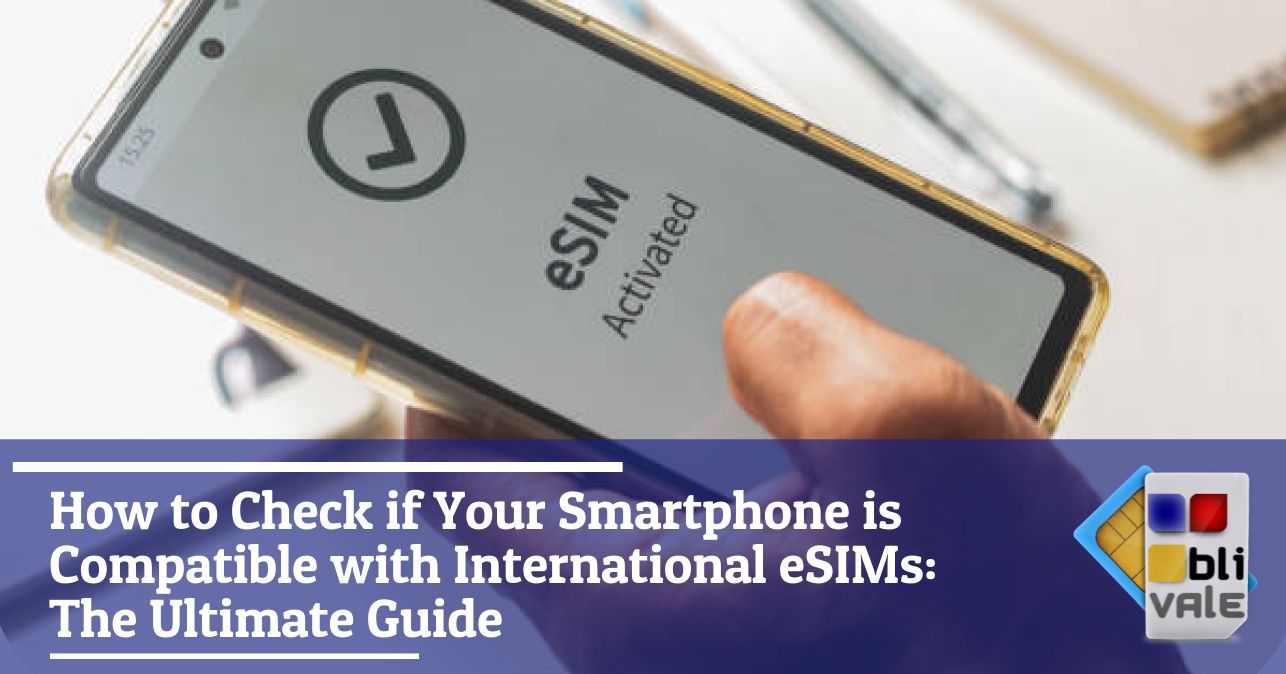Are you preparing for a trip abroad and have heard about international eSIMs as a way to stay connected without exorbitant roaming charges? Great! But before you get too excited, there’s one key question you need to ask yourself: does my phone support eSIMs?
If you are here, you probably already have this doubt. And you are right to have it, because not all devices are compatible with this revolutionary technology. In this complete guide, I will reveal everything you need to know to check the compatibility of your device with international eSIMs, avoiding unpleasant surprises and wasting time.
Why is eSIM Compatibility So Important?
Imagine landing in Tokyo, ready for your dream vacation, only to find out that your smartphone can’t use the eSIM you purchased online. Frustrating, right? This scenario is more common than you think, especially with older devices or region-specific models.
International eSIMs are the future of mobile connectivity, allowing you to activate a local data plan in just a few taps, without having to search for phone shops or handle microscopic physical SIM cards. But this convenience is only accessible if your device is compatible.
The Compatibility Problem: Not Everything Is As It Seems
Here’s the first big deception in the market: many online smartphone retailers don’t clearly specify whether a device supports eSIM. You may have purchased a phone convinced it was cutting edge, only to find that it lacks this essential feature.
This happens because:
Some models have different regional variants
The eSIM function may be disabled by certain operators
Technical specifications often omit this crucial detail
How to Check Your Device Compatibility
1. Consult the Official Lists of eSIM Operators
Every international eSIM provider maintains an up-to-date list of compatible devices. This should be your first stop. For example, BLIVALE , one of the leading operators in the industry, provides a complete list of supported devices at this link BLIVALE eSIM Supported Devices .
These lists are constantly updated and represent the most reliable source for checking the eSIM compatibility of your smartphone or tablet.
2. Personalized Service: When Doubt Persists
But what if your device is not on the list? Don't despair! Many carriers, including BLIVALE, offer a personalized verification service. You can contact them via email or WhatsApp providing:
Device brand (Samsung, Apple, Huawei, etc.)
Specific model (including serial number if necessary)
Phone purchase region
This personalized approach has allowed many customers to discover that their devices were indeed compatible, even though they were not officially listed.
3. The Secret Code Method: Direct Verification on the Device
There is a way to check yourself if your smartphone supports eSIM, directly from the device. Enter this code into the phone's keypad:
*#06#
This universal code will show you your device's identifiers. If your phone supports eSIM, you will see an EID (Embedded Identity Document) appear along with the classic IMEI. The EID is the unique identifier of your embedded eSIM.
If you are thinking of taking a trip alone or with friends or for work, do not forget the importance of staying connected wherever you are. For unlimited Internet connection, contact BLIVALE where you can get unlimited Internet according to the destinations:
For unlimited plans like data BLIVALE guarantees free roaming anywhere in the world, no additional or hidden costs. Don't let the lack of connection stop you; get ready to explore the world with freedom and spontaneity.
Devices Surely Compatible: The Updated List
iPhone with eSIM Support:
iPhone XS, XS Max, XR (2018) and later
All iPhone 11, 12, 13, 14, 15, and 16 models
iPhone SE (3rd generation)
iPad with eSIM Support:
iPad Pro 11" and 12.9" (3rd generation and later)
iPad Air (3rd generation and later)
iPad mini (5th generation and later)
Samsung Galaxy:
Galaxy S20, S21, S22, S23, S24 and later series
Galaxy Note 20 and later
Galaxy Z Fold/Flip (recent models)
Google Pixel:
Pixel 3, 3 XL and all later models
Pixel 7a, 8a and recent budget variants
Beware of Regional Variants
One crucial aspect that is often overlooked: the same smartphone model can have regional variants with different features. An iPhone 12 purchased in China may not support eSIM, while the same model sold in Europe does.
How to Identify Your Variant:
Go to Settings > General > About (iPhone)
Search Model Number
Compare it with the manufacturer's official specifications
Common Mistakes to Avoid
Don't Confuse eSIM with Dual SIM
Many smartphones support dual physical SIMs , but that doesn’t automatically mean they support eSIMs. They’re different technologies that require specific hardware.
Beware of "Unlocked" Smartphones
Some unlocked phones may have the eSIM feature disabled for compatibility with specific carriers. Always check before purchasing .
What to Do If Your Device Is Not Compatible
If you find that your smartphone does not support eSIMs, all is not lost:
Consider Upgrading : If your phone is more than 4-5 years old, it might be time for an upgrade.
International Physical SIMs : There are still great options with traditional SIMs
Portable Hotspot : A small WiFi router with SIM can be a temporary solution
The Future of eSIMs: Towards Universal Compatibility
eSIM technology is becoming more and more standard. Major manufacturers are implementing eSIM support in almost all of their new models, making this compatibility check a problem that will disappear in the coming years.
Conclusions: Your Pre-Travel Checklist
Before you leave for your next international trip, make sure you:
✅ Check the compatibility of your device through official lists
✅ Test the code *#06# to confirm the presence of the EID
✅ Contact the operator in case of specific doubts
✅ Plan alternatives if your device is not compatible
International eSIMs are a revolution in mobile connectivity, but only if your device can take advantage of them. With this guide, you now have all the tools to check compatibility and travel connected without surprises.
Remember: investing a few minutes in checking compatibility today will save you hours of frustration tomorrow. The world is connected, make sure you are too!